
 |
|||||
|
|
|||||
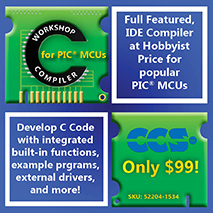
|
Make a COM1 to COM2 crossover cable This method describes how to make a COM1 to COM2 crossover cable, without using a soldering iron. This means that you can transmit into COM1 using a standard terminal program, and receive these same bytes into COM2. Note: this method is only
recommended to link two serial ports on the same machine, as the ground line
is not attached. It also does not link the flow control lines.
What you need
All these bits are available at any computer store. I purchased all these pieces from Dick Smith Electronics. What you do Poke the header into pins 2 and 3 of the gender bender, as shown in figure 2 below.
As shown in figure 3 below, the transmit pin 3, and the receive pin is pin 2. Warning:
Depending on which piece of equipment you're talking about, the transmit
pin and receive pin changes. The PC's transmit pin transmits into the devices
receive pin, and vice versa.
Make sure pin 2 is going to pin 3 (ie: transmit connected to receive), and pin 3 is going to pin 2 (ie: receive connected to transmit). The completed article is shown in figure 4 below. Put a slight bend on the pieces of wire to make sure that there is good electrical contact.
How to test Download Terminal from http://bray.velenje.cx/avr/terminal. You can also download Terminal from this site. I recommend downloading it from Bray's site, as he will have the most up to date version. As you can see, typing in COM1 is received in COM2, and vice-versa.
Other things to note In a normal crossover cable, all the flow control lines are connected. Also, to be fair, the ground line should be connected. However, in this case it's not so bad because both COM ports are from the same computer. This is a quick way to verifying that both COM1 and COM2 are working. If you are serious about using a crossover cable, construct a proper one. |
|
We welcome any suggesions or comments! Send them to Shane Tolmie on support@microchipc.com. This site is a completely separate site to www.microchip.com, and is maintained independently of Microchip Ltd., manufacturers of the PIC micro. All code on this site is free for non-commercial use, unless stated otherwise. Commercial use normally free, however, it is prohibited without contacting support@microchipc.com for permission. All content on this site created by Shane Tolmie is copyrighted by Shane Tolmie 1999-2009. Click to advertise on this website - $29.90 for a banner ad which will reach 55,000 user sessions per month. One months free trial! |