
This site is non-profit. Ad revenue almost covers hosting costs.
 |
|||||
|
|
|||||
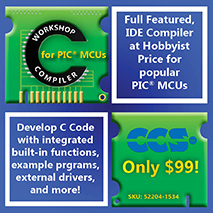
|
PIC18Fx52 bootloader v1.5 Introduction - Background - Step-by-Step - Download - Source Code - Picture Gallery - Debugging - Troubleshooting - FAQ - Feedback This bootloader is compatible
with the PIC18F252 and the PIC18F452, running at either 3.68Mhz, 10Mhz, 20Mhz
or 40Mhz.
If the tick boxes 'SFR' and 'RAM and 'ERPROM' are ticked, adding the line ... asm("call 0x7000"); //trigger the graphical output SFR, RAM and EEPROM ... to your program dumps the contents of the EEPROM and the Special Function Registers (SFR) into a window. The program halts at this point, and the micro has to be reset, but it is extremely useful for debugging. A sample .hex file with
this "call 0x7000" instruction is available to demonstrates this
debugging capability. Download
test hex file (3k). Testing the Serial Port If you have trouble getting the bootloader to work, test to see if the PC is communicating properly with the PIC18Fx52 micro, via the serial port.
There is also a version for Linux (and possibly Mac) using Python. The pictures below show the header that was made up for the 18F252 bootloader. As you can see in the picture, there is an 18F452 chip in the header. The reset button is visible closest to the camera lens. The gold colored microphone jack on the rear of the board carries the RS232 signal (at TTL levels) to the board. The 2 way switch at the rear of the board allows selection of either the serial port in the target circuit, or the on-board serial port.
The RS232 signals (+13 volts and -13 volts) are converted to TTL signals (0 volts and +5 volts) inside the DB9 connector. This DB9 connector goes straight into the gold colored microphone jack plug shown in the two pictures above. The reverse of the connector board shown below is bare of components.
Frequently asked questions Q. How
about the source code in C ? Q. Can
you do a .hex file for X Mhz? (insert a random number at X) Q. How
much space does the bootloader take up? Q. Is there a version available for Linux using Python (and possibly Mac)? Hi - Chris Leaver Download pyloader.py. ---end email --- |
|
We welcome any suggesions or comments! Send them to Shane Tolmie on support@microchipc.com. This site is a completely separate site to www.microchip.com, and is maintained independently of Microchip Ltd., manufacturers of the PIC micro. All code on this site is free for non-commercial use, unless stated otherwise. Commercial use normally free, however, it is prohibited without contacting support@microchipc.com for permission. All content on this site created by Shane Tolmie is copyrighted by Shane Tolmie 1999-2009. Click to advertise on this website - $29.90 for a banner ad which will reach 55,000 user sessions per month. One months free trial! |